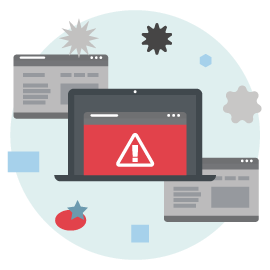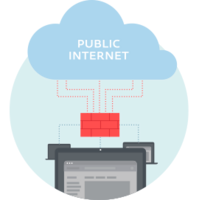What is AdWare and How Can You Avoid it?
Adware (or advertising software) is the term used for various pop-up advertisements that show up on your computer or mobile device. Adware has the potential to become malicious and harm your device by slowing it down, hijacking your browser and installing viruses and/or spyware.