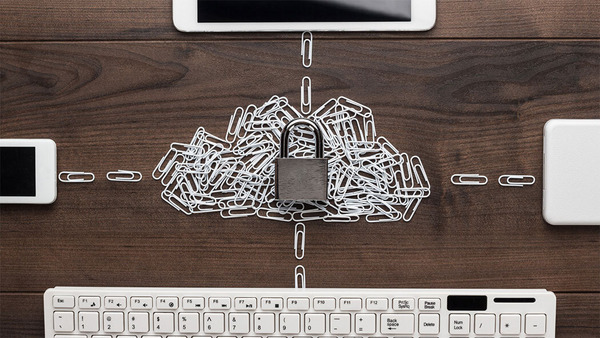
Cloud computingis one of the latest trends in the IT world. The cloud allows people to store their data online and access it from any computer with internet connection. This has many advantages such as faster access times and the ability to easily share files with others. In addition to that, it also makes it easier for you to back up your files, so they don’t get lost when something goes wrong with your PC or laptop. However, since cloud computing technology is relatively new, there are still certain safety concerns associated with it. Some of the main concerns have been resolved by now, while others still need improvement.
Nonetheless, small steps can be taken in order to protect yourself from the small risks it involves.
Why the big fuss around cloud security?
Cloud storage is a very convenient way to store and access data. It is an easy way to share files between users, which makes it popular among enterprises as well as small businesses. Cloud storage services are usually provided by a third-party vendor, so there is no need to consider all the hardware and software needed for setting up your own server.
However, while there are many factors that make cloud storage safe, such as encryption and backup processes that protect data in case of theft or loss, it’s no secret that every new kind of technology comes with small risk. Although the risks are unlikely to take place, it’s still important to understand how to protect yourself or your business against them.
What are the steps that I can take to keep my cloud data safe?
While the cloud is a great way to share information, hackers can use the cloud as a way of infecting systems. It is therefore important to always exercise caution when taking any action on the Internet.
- Understand your responsibility
As soon as you start using the cloud, you essentially enter a partnership with your cloud vendor. It’s important to understand exactly what your “cloud contract” entails and what security features it provides. You might want to look into the extra security features that the cloud provider charges extra for, and there might be security options you’ll want to use by means of a third-party.
- Use a strong password and enable two-factor authentication
A strong password helps to protect your storage account from unauthorised access. It is also important to change your passwords regularly. Once you’ve created your strong password, it’s recommended to enable two-factor authentication in order to add an extra layer of protection.
- Encrypt your data before uploading
Encrypting your files before uploading them will help to prevent others from gaining access to them. Not even your cloud storage provider will have access to them if they are encrypted. There are various tools available to encrypt your files, which you can upload to your cloud storage thereafter.
- Share links mindfully
If you share a folder or file, it’s likely that it’ll be in the form of a link. Disabling the link once you’ve shared it can help prevent attackers from coming across the link and downloading the files. Although most cloud storage providers allow safe ways to share files and links, it’s always important to choose the safest sharing option.
- Managed all devices that access the cloud storage
One of the benefits of using the cloud is that you can access your files from anywhere and on any device. Whatever device you use, it’s important that you remember to log out of all your accounts (especially when using public computers) and revoke the sessions that you think might be a security risk.
While cloud computing is undeniably convenient, it’s important to know the risks and how to avoid them. Just as with any other types of data storage options, you need to make sure that your cloud service provider has the proper security measures in place, such as the ESET PROTECT Cloud. This includes encryption of data at rest and in transit, two-factor authentication for login access, and regular audits for compliance with industry standards. On top of that, always take advantage of all available security features offered by your cloud provider, such as password management tools, so that passwords are changed every 60 days or less (ideally) when you create accounts or reset passwords.